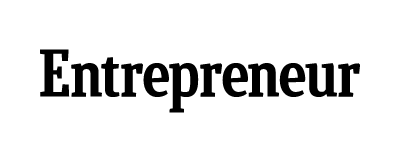Unwind Debt.
Unlock Growth.
"*" indicates required fields
Unwind Debt.
Unlock Growth.
Break free from Merchant Cash Advance debt cycles with strategic relief from attorneys and industry experts who know both sides of the table.
What’s your debt amount?
"*" indicates required fields
Over $100m in Debt Settled
OUR DEBT FREE CLIENTS HAVE SPOKEN

Tyler Wilson
CEO, IT Company

Samantha Cooper
CFO, Event Management Company

They didn’t sugarcoat it which I liked. Overall, they were kind, professional and easy to work with. Most of all, they got the job done. Idk what they did, but the phone calls stopped and my cash flow was so much more manageable.
Craig Donnelly
Founder, General Conractor
Tyler Wilson
Samantha Cooper
Craig Donnelly
They didn’t sugarcoat it which I liked. Overall, they were kind, professional and easy to work with. Most of all, they got the the job done. Idk what they did, but the phone calls stopped and my cash flow was so much more manageable.



YEARS
EXPERIENCE
LAWYERS
WORKING FOR YOU
SETTLED
DEBT CASES
MILLION+
IN DEBT SETTLED
PROVEN TRACK RECORD
We are a vetted, proven team of lawyers and debt relief professionals you can count on!
Delancey Street is a debt relief partner for real businesses with real struggles—offering smart, strategic debt resolution rooted in industry experience, legal precision, and unwavering transparency.
We’re not here to judge – we’re here to clear a path.
As a company founded and managed by prominent attorneys and former debt industry insiders, we combine credibility with empathy to help businesses restructure, rebuild, and grow the right way.
Real People. Real Success.

Construction Company
New York, NY
42%
Savings
TOTAL Debt
$425,000
WEEKLY PAYMENT
$2,125
DURATION
6 mo.
TOTAL SAVINGS
$178,500

Retail Chain Operator
Brooklyn, NY
45%
Savings
TOTAL Debt
$520,000
WEEKLY PAYMENT
$1,960
DURATION
7 mo.
TOTAL SAVINGS
$234,000

Auto Dealership
Queens, NY
40%
Savings
TOTAL Debt
$890,000
WEEKLY PAYMENT
$3,512
DURATION
5 mo.
monthly savings
$18,000
Real People.
Real Success.

Construction Company
New York, NY
42%
Savings
TOTAL Debt
$425,000
WEEKLY PAYMENT
$2,125
DURATION
6 mo.
TOTAL SAVINGS
$178,500

Retail Chain Operator
Brooklyn, NY
45%
Savings
TOTAL Debt
$520,000
WEEKLY PAYMENT
$1,960
DURATION
7 mo.
TOTAL SAVINGS
$234,000

Auto Dealership
Queens, NY
40%
Savings
TOTAL Debt
$890,000
WEEKLY PAYMENT
$3,512
DURATION
5 mo.
TOTAL SAVINGS
$18,000
Construction Company
New York, NY
42%
Savings
TOTAL Debt
$425,000
WEEKLY PAYMENT
$2,125
DURATION
6 mo.
TOTAL SAVINGS
$178,500
Retail Chain Operator
Brooklyn, NY
45%
Savings
TOTAL Debt
$520,000
WEEKLY PAYMENT
$1,960
DURATION
7 mo.
TOTAL SAVINGS
$234,000
Auto Dealership
Queens, NY
40%
Savings
TOTAL Debt
$890,000
WEEKLY PAYMENT
$3,512
DURATION
5 mo.
TOTAL SAVINGS
$18,000
GET STARTED
GET FREE OF DEBT
HOW IT WORKS
A Clear, Professional
Path Out of Debt
No vague promises. No cookie-cutter solutions. Just a proven process designed by experts who understand both sides of commercial lending.
Start your Delancey program today to be
Debt-free in 6-18 months.

DEDICATED PROFESSIONALS
Our team of experts provides a confidential review of your situation and develops a tailored plan no pressure, just honest guidance.

DEDICATED PROFESSIONALS
Our team of experts provides a confidential review of your situation and develops a tailored plan no pressure, just honest guidance.
STRATEGIC ANALYSIS
Deep dive into your debts, contracts, and legal position. We identify leverage points and negotiation opportunities.
STRATEGIC ANALYSIS
Deep dive into your debts, contracts, and legal position. We identify leverage points and negotiation opportunities.
EXPERT DEBT NEGOTIATIONS
Our attorneys and former industry insiders supervise all negotiations with creditors, leveraging proven strategies and deep industry experience.
EXPERT DEBT NEGOTIATIONS
Our attorneys and former industry insiders supervise all negotiations with creditors, leveraging proven strategies and deep industry experience.
BUSINESS RECOVERY
We guide you through the recovery process with expert oversight, restoring stability and helping your business rebuild stronger.
BUSINESS RECOVERY
We guide you through the recovery process with expert oversight, restoring stability and helping your business rebuild stronger.
HOW IT WORKS
A Clear, Professional
Path Out of Debt
No vague promises. No cookie-cutter solutions. Just a proven process designed by experts who understand both sides of commercial lending.
Start your Delancey program today to be
Debt-free in 6-18 months.

FREE CONSULTATION
Confidential review of your debt situation with licensed professionals. No pressure, just honest assessment.

FREE CONSULTATION
Confidential review of your debt situation with licensed professionals. No pressure, just honest assessment.
STRATEGIC ANALYSIS
Deep dive into your debts, contracts, and legal position. We identify leverage points and negotiation opportunities.
STRATEGIC ANALYSIS
Deep dive into your debts, contracts, and legal position. We identify leverage points and negotiation opportunities.
EXPERT DEBT NEGOTIATIONS
Our attorneys and former industry insiders negotiate directly with creditors using proven strategies.
EXPERT DEBT NEGOTIATIONS
Our attorneys and former industry insiders negotiate directly with creditors using proven strategies.
BUSINESS RECOVERY
Confidential review of your debt situation with licensed professionals. No pressure, just honest assessment.
BUSINESS RECOVERY
Confidential review of your debt situation with licensed professionals. No pressure, just honest assessment.
the delancey difference
Founded by prominent attorneys and merchant cash advance industry experts – we have proven strategies and solutions to get you out of debt and get you on the way to growth.
PROVEN EXPERTISE IN MERCHANT CASH ADVANCE DEBT RELIEF
FOUNDED & MANGED BY ATTORNEYS & SEASONED DEBT INDUSTRY EXPERTS
DEBT RELIEF TAILORED FOR YOUR BUSINESS, EXECUTED BY OUR EXPERTS
DEDICATED SUPPORT FROM START AND ALL THE WAY TO YOUR DEBT-FREE FUTURE
MEET OUR LEADERSHIP
Behind every Delancey Street strategy is a real expert with real credentials — not a call center script. Our team includes attorneys, negotiators, and debt industry veterans who’ve been on both sides of the table. Click through to meet the people who will personally handle your case, advocate for your business, and work relentlessly to get you the results you deserve.
READY TO BEAT YOUR BAD DEBT?
We’ve helped over 1000+ businesses just like yours get out of bad debt
#delanceygotyou
READY TO BEAT YOUR BAD DEBT?
We’ve helped over 160 businesses just like yours get out of bad debt
#delanceygotyou
WE'RE IN OUR OWN CLASS
NAVIGATE
OUT OF DEBT.
START YOUR DEBT
RELIEF JOURNEY
WITH DELANCEY
START YOUR DEBT RELIEF JOURNEY WITH DELANCEY



FREE CONSULTATION
PROTECT YOUR BUSINESS. BREAK FREE FROM DEBT. GROW ON YOUR TERMS.
NAVIGATE
OUT OF DEBT.
START YOUR DEBT
RELIEF JOURNEY
WITH DELANCEY
START YOUR DEBT RELIEF JOURNEY WITH DELANCEY



FREE CONSULTATION
PROTECT YOUR BUSINESS. BREAK FREE FROM DEBT. GROW ON YOUR TERMS.
NAVIGATE
OUT OF DEBT.
START YOUR DEBT
RELIEF JOURNEY
WITH DELANCEY

FREE CONSULTATION
PROTECT YOUR BUSINESS. BREAK FREE FROM DEBT. GROW ON YOUR TERMS.
PROTECT YOUR BUSINESS.
BREAK FREE FROM DEBT.
GROW ON YOUR TERMS.
NAVIGATE
OUT OF DEBT.
START YOUR DEBT
RELIEF JOURNEY
WITH DELANCEY



FREE CONSULTATION
PROTECT YOUR BUSINESS. BREAK FREE FROM DEBT. GROW ON YOUR TERMS.
NAVIGATE
OUT OF DEBT.
START YOUR DEBT
RELIEF JOURNEY
WITH DELANCEY



FREE CONSULTATION
PROTECT YOUR BUSINESS. BREAK FREE FROM DEBT. GROW ON YOUR TERMS.
WE ARE TRUSTED
VOICES IN DEBT
MANAGEMENT
STRATEGY
Delancey Street isn’t just solving debt problems — we’re shaping the conversation around them. Our founders and expert advisors are regularly featured in national media, invited to speak at industry events, and brought into boardrooms by major corporations seeking insight on complex debt, financial risk, and restructuring strategy.
From navigating high-stakes merchant cash advances to protecting business reputation during a downturn, our team’s rare perspective — having operated on both sides of the lending table — makes us a trusted authority in moments that matter. When businesses or journalists need clarity on the evolving debt landscape, they call Delancey.


WE ARE TRUSTED VOICES IN DEBT MANAGEMENT STRATEGY
Delancey Street isn’t just solving debt problems — we’re shaping the conversation around them. Our founders and expert advisors are regularly featured in national media, invited to speak at industry events, and brought into boardrooms by major corporations seeking insight on complex debt, financial risk, and restructuring strategy.
From navigating high-stakes merchant cash advances to protecting business reputation during a downturn, our team’s rare perspective — having operated on both sides of the lending table — makes us a trusted authority in moments that matter. When businesses or journalists need clarity on the evolving debt landscape, they call Delancey